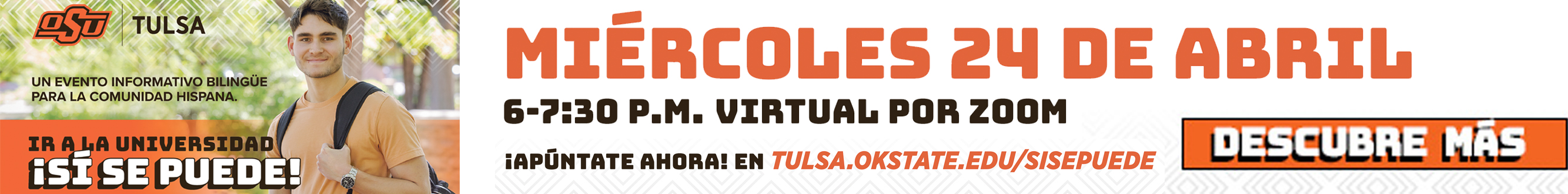Cómo saber si me están espiando a través de la cámara de la computadora, celular o tablet / How To Know If They Are Spying On Me Through The Camera Of The Computer, Cell Phone Or Tablet
Los ciberdelincuentes incluso graban videos de la víctima sin necesidad de que se encienda la luz de la cámara
Actualmente las personas pasan mucho tiempo frente a sus computadoras y dispositivos electrónicos conectados a Internet, lo que los hace vulnerables a ser espiados a través de las cámaras de estos.
Con la pandemia el uso de las cámaras webs se volvió indispensable, ya sea para tomar clases, asistir a cursos, juntas de trabajo o ver a familiares y amigos. Aunque puede tener todas esas utilidades también puede poner en riesgo a los usuarios.
A este tipo de actividad se le conoce como “camfecting”, un término en inglés que se le da al secuestro de una cámara web del dispositivo de un usuario (el cual puede ser el de la computadora, tablet, teléfono móvil o cualquier otro que tenga cámara y se conecte a Internet).
Cómo ocurre
De acuerdo con ESET, compañía de ciberseguridad, los atacantes pueden elegir cuándo atacar y cómo. Cabe recordar que los cibercrimenes mueven miles de millones de dólares al año, dicho eso algunas de las formas de invadir la privacidad es a través de:
Troyanos de acceso remoto (RAT): son un tipo en particular de malware que permite a un atacante controlar de forma remota la máquina o el dispositivo de la víctima sin que esta última se dé cuenta. Por ejemplo, el atacante podría encender la cámara sin activar la luz, grabar y luego enviarse los archivos de video a sí mismos.
El mismo malware puede ser utilizado para registrar las pulsaciones del teclado, lo cual les permite robar contraseñas, datos bancarios y más información. Se pueden implementar como cualquier otro malware a través de: enlaces o archivos adjuntos maliciosos en correos de phishing, en apps de mensajería o redes sociales. Todas ellas tienen un aspecto legítimo.
Dispositivos de seguridad con cámara para el hogar expuestos: con esta clase de dispositivos la situación es ligeramente diferente, pero aún representan un riesgo importante para la privacidad. Estas son las cámaras CCTV, como los monitores de bebés y otros dispositivos que son cada vez más comunes en los hogares.
Los cibercriminales utilizan un software automatizado. Este programa utiliza una base de datos con inicios de sesión que han sido robados previamente y prueba estas credenciales en cuentas nuevas para ver si fueron reutilizadas.
Cómo comprobar si alguien puede haber comprometido tu cámara web
Desafortunadamente, muchos de estos ciberdelincuentes que intentan comprometer cámaras web residen lejos de la víctima, en países que hacen la vista gorda a este tipo de actividad, especialmente cuando la realizan cibercriminales profesionales que buscan extorsionar a sus víctimas o vender datos personales en línea. Eso hace que sea más importante que nunca que tomemos medidas proactivas para verificar si estamos siendo atacados.
Algunas de las señales de podrían indicar que su cámara web ha sido comprometida:
La luz que indica que la cámara está activa se enciende: aunque algunos atacantes pueden hacer que no se encienda la luz de la cámara, no siempre es así. Si se enciende cuando no la estás usando, es posible que el dispositivo haya sido secuestrado.
Presencia de archivos extraños en tu computadora: si un ciberdelincuente ha realizado un registro de su cámara web es posible que aún haya archivos guardados en su computadora. Busque cualquier cosa inusual, especialmente en los documentos o carpetas de video que forman parte de su disco duro.
Presencia de aplicaciones inusuales en tu sistema: una de las formas más comunes en que utilizan los cibercriminales para grabar desde tu cámara web es mediante un RAT. Escanea tu equipo con una solución antimalware y revisa las posibles alertas sobre algún software que no debería estar en tu PC o dispositivo.
Tu configuración se cambió: otra cosa que los programas maliciosos como los RAT suelen hacer para allanar su camino es interferir con el software de seguridad que está instalado en una máquina o en el sistema operativo. Comprueba si se han deshabilitado algunas funciones de seguridad.

How To Know If They Are Spying On Me Through The Camera Of The Computer, Cell Phone Or Tablet
Currently, people spend a lot of time in front of their computers and electronic devices connected to the Internet, which makes them vulnerable to being spied on by cameras of these.
With the pandemic, the use of webcams it has become indispensable, whether to take classes, attend courses, work meetings or see family and friends. Although it may have all those utilities, it can also put users at risk.
This type of activity is known as camfectinga term in English that is given to the hijacking of a webcam of a user’s device (which can be that of the computer, tablet, mobile phone or any other that has a camera and connects to the Internet).
how it happens
In accordance with ESET, cybersecurity company, attackers can choose when to attack and how. It should be remembered that cybercrimes move billions of dollars a year, that said, some of the ways to invade privacy is through:
Remote Access Trojans (RATs): are a particular type of malware that allow an attacker to remotely control a victim’s machine or device without the victim’s knowledge. For example, the attacker could turn on the camera without activating the light, record, and then send the video files to themselves.
The same malware can be used to record keystrokes, allowing them to steal passwords, bank details, and more. can be deploy like any other malware via: links or files malicious attachments in phishing emails, in messaging apps or social networks. They all look legitimate.
Home camera security devices exposed: with this class of devices the situation is slightly different, but they still represent a significant risk to privacy. These are CCTV cameras, like baby monitors and other devices that are becoming more and more common in homes.
Cybercriminals use a automated software. This program uses a database of previously stolen logins and tests these credentials on new accounts to see if they were reused.
How to check if someone may have compromised your webcam
Unfortunately, many of these cybercriminals attempting to compromise webcams reside far from the victim, in countries that turn a blind eye to this type of activity, especially when it is carried out by professional cybercriminals looking to extort money from their victims or sell personal data online. That makes it more important than ever that we take proactive steps to check if we’re being attacked.
Some of the signs could indicate that your webcam has been compromised:
The light indicating that the camera is active turns on: Although some attackers can make the camera light not turn on, this is not always the case. If it turns on when you’re not using it, your device may have been hijacked.
Presence of strange files on your computer: If a cybercriminal has made a record of your webcam, there may still be files saved on your computer. Look for anything unusual, especially in the documents or video folders that are part of your hard drive.
Presence of unusual applications on your system: One of the most common ways cybercriminals use to record from your webcam is by using a RAT. Scan your computer with an anti-malware solution and check for any alerts about software that shouldn’t be on your PC or device.
Your settings have been changed: Another thing that malware like RATs often do to pave their way is interfere with security software that is installed on a machine or in the operating system. Check if any security features have been disabled.
To avoid any of these attacks, make sure that your PC, mobile device, or smart home is always up-to-date at the software level and that you have anti-malware software installed.
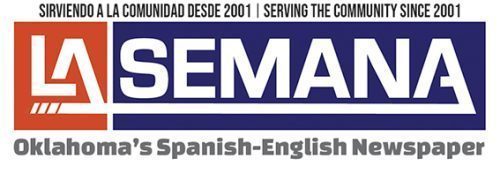

 (1) (2).jpg)