Google Traductor: 3 trucos para sacarle el máximo provecho / Google Translate: 3 tricks to get the most out of it
Los avances en el aprendizaje automático han impulsado mejoras en la calidad de la traducción de más de 100 idiomas
Una de las ventajas del traductor de Google es que muy rápido y conforme han ido pasando los años la herramienta ha mejorado.
Los avances en el aprendizaje automático han impulsado mejoras en la calidad de la traducción de más de 100 idiomas.
Algunos como el español o el alemán, para los que existen grandes cantidades de datos de entrenamiento, han avanzado mucho.
Mientras que otros como el yoruba o el malayalam, para los que no existen tantas fuentes de aprendizaje, los resultados «dejan mucho que desear», tal y como explican Isaac Caswell y Bowen Liang, ingenieros de software, en el blog del buscador.
Y muchas de las nuevas características alcanzan su máximo potencial si en vez de la web nos descargamos la app.
Por que ya no solo traduce texto, el software incorpora la traducción de imágenes y de voz.
La herramienta de traducción de Google está disponible para iOS y Android.
Aquí dejamos 3 trucos que quizás no sabías para sacarle partido.
- Usarlo sin conexión a internet
No sabes idiomas pero quieres viajar. Con la app en tu móvil tampoco necesitarás tarifa de datos en tu destino.
Google permite descargar idiomas para usarlos en cualquier parte aunque no tengas conexión a internet.
Para que la descarga no tarde mucho o evitar cargos adicionales por el uso de datos, descarga los idiomas que necesitas cuando tengas conexión a una red Wi-Fi.
Una aplicación muy útil a la hora de viajar.
- Traducción simultánea con voz
Activa el micrófono y deja que Google haga el trabajo por ti.
Imagínate que hablas con alguien de Italia, te dice una palabra y gracias al traductor tú la escuchas en español.
Además, cuando respondas lo puedes hacer en español y la persona lo escucha en su idioma. En este caso, en italiano.
- Traducir imágenes en la calle
Si no sabes lo que quiere decir un cartel por la calle apunta con tu cámara al texto y deja que Google ha su magia.
En la pantalla del teléfono aparecerá el significado.
Ni siquiera es necesario indicarle a Google cuál es el idioma que tienes delante.
La aplicación lo reconocerá y te dará la solución.
Y si la traducción no aparece nítida, guarda la imagen y selecciónala en tu galería o en tu carrete porque la herramienta también ofrece la posibilidad de importar una imagen desde la galería para traducirla a los pocos segundos. Por BBC News Mundo
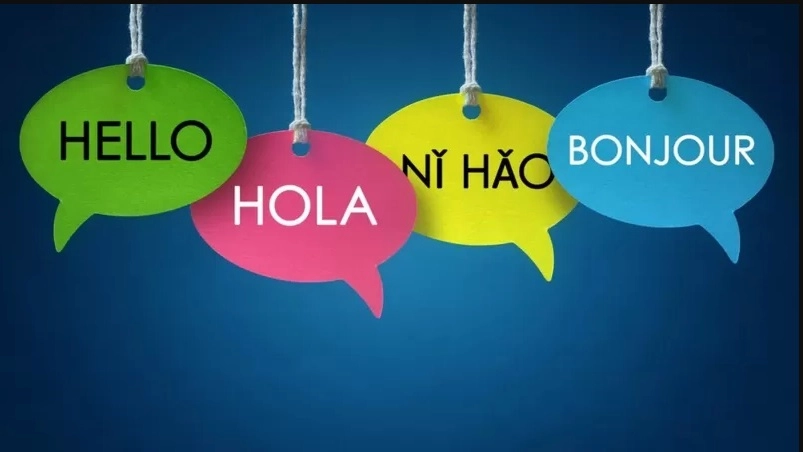
Google Translate: 3 tricks to get the most out of it
One of the advantages of the Google translator is that very quickly and as the years have passed the tool has improved.
Advances in machine learning have driven improvements in translation quality for more than 100 languages.
Some, like Spanish or German, for which there are large amounts of training dataThey have come a long way.
While others such as Yoruba or Malayalam, for which there are not so many sources of learning, the results “leave a lot to be desired”, as explained by Isaac Caswell and Bowen Liang, software engineers, in the search engine’s blog.
Google Translate is capable of translating more than 100 languages… but many more are spoken in the world.
And many of the new features reach their full potential if instead of the web we download the app.
Because it no longer just translates text, the software incorporates the translation of images and voice.
Google’s translation tool is available for iOS and Android.
Here we leave 3 tricks that perhaps you did not know to take advantage of it.
- Use it without internet connection
You don’t know languages but you want to travel. With the app on your mobile you won’t need a data rate at your destination either.
Google allows to download languages to use them anywhere even if you don’t have an internet connection.
So that the download does not take long or avoid additional charges for data usage, download the languages you need when you are connected to a Wi-Fi network.
A very useful application when traveling.
- Simultaneous translation with voice
Turn on the microphone and let Google do the work for you.
Imagine that you speak with someone from Italy, he says a word to you and thanks to the translator you listen to it in Spanish.
Also, when you answer you can do it in Spanish and the person listens in their language. In this case, in Italian.
- Translate images on the street
If you don’t know what a sign on the street means point your camera at the text and let Google work its magic.
The meaning will appear on the phone screen.
It is not even necessary to tell Google what language you have in front of you.
The app will recognize it and it will give you the solution.
And if the translation isn’t clear, save the image and select it in your gallery or in your camera roll because the tool also offers the possibility of importing an image from the gallery to translate it in a few seconds.
Now you can receive notifications from BBC World. Download our app and activate it so you don’t miss our best content.
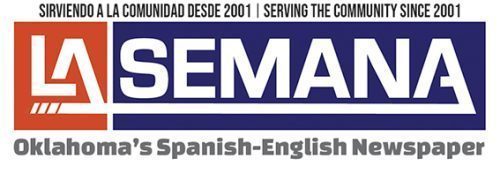

 (1) (2).jpg)
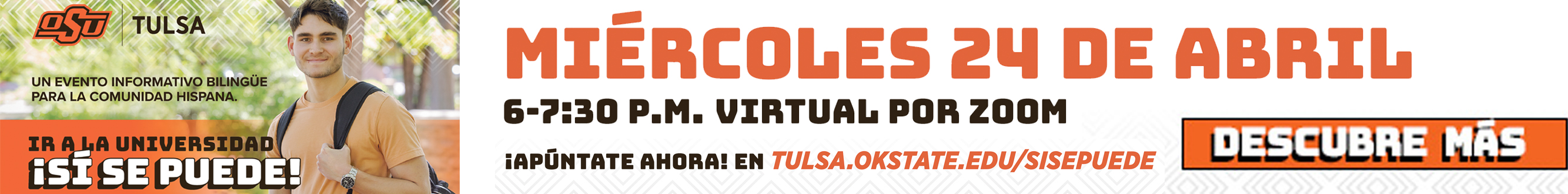

Debe estar conectado para enviar un comentario.